Smart Roller Shutters on WiFi with Sonoff Dual R3 – Unboxing Review better than Shelly? #sonoff
Welcome to UNBOXING and REVIEW of Sonoff Dual R3 with guideline how to connect to roller shutters, connect to eWeLink application, add to Google Home and Home Assistant.
Where to buy Sonoff Dual R3? affiliate links:
Aliexpress: https://s.click.aliexpress.com/e/_DlNOlPJ
Amazon PL: https://amzn.to/4cZXEuE
Video in the text form:
🌟 In this video, I present the Sonoff Dual R3, a dual-channel Wi-Fi smart switch, and check if it can compete with the popular but more expensive Shelly 2.5. Since it costs less than half the price of the Shelly 2.5, I decided to give it a try – especially since I’ve had issues with Shelly devices in the past (I lost four out of ten Shelly 2.5 devices and one Shelly 1 PM). Join me for the unboxing, review, and installation process of this device in my smart home. 🌟
Unboxing and First Impressions
📦 The Sonoff Dual R3 comes in a box that indicates its compatibility with the eWeLink app, Alexa, and Google Assistant. The device is noticeably larger and heavier than the Shelly 2.5. The package includes mounting screws and a mounting base, which makes installation easier. However, I would have preferred the base to be mounted on the side to save space. 📦
🔍 Upon closer inspection, you can see the reset button and the pairing button. The wire terminals are clearly marked: for the neutral wire, input, motor control, and connections to the physical switch. Compared to the Shelly 2.5, the Sonoff Dual R3 is bulkier, making it more challenging to install behind a physical switch in tight spaces. 🔍
Wiring and Setup
🔌 My installation was designed to control the blinds without physical switches – I use only my phone and Home Assistant. The wiring process was as follows: 🔌
I connected the live (L) and neutral (N) wires to the appropriate terminals on the Sonoff.
I connected the motor control wires (up and down) to the correct terminals.
If physical switches were needed, I would have connected them to the S1 and S2 terminals.
🔧 Since I control the blinds only via the app, I skipped connecting physical switches. After completing the wiring, I powered up the device and paired it with the eWeLink app. The pairing process was smooth: I just had to press the pairing button, add the device in the app, and follow the on-screen instructions. 🔧
Adding to Google Home
🗨️ After successfully adding the Sonoff Dual R3 to the eWeLink app, I linked it to Google Home. If you’re doing this for the first time, you’ll need to connect your eWeLink account to Google Home. After synchronizing, the Sonoff device appeared in the Google Home app, ready for voice control. You can easily issue commands to open or close the blinds using Google Assistant. 🗨️
Installation in the Garage
🏡 I installed the Sonoff Dual R3 in the garage, where I control the blinds. Since my setup requires only two wires for the motor (up and down control), I used only these wires, skipping the physical switches. Even if you connect the motor wires incorrectly, you can later adjust the up/down direction in the app settings. 🏡
Calibration
⚙️ The final step was calibrating the blinds. Calibration ensures that the device knows the exact open and closed positions of the blinds. In the eWeLink app, I selected the newly added device and followed the on-screen instructions to start the calibration process. It’s important not to interrupt the calibration process. Once completed, the blinds worked smoothly, and the Sonoff Dual R3 was fully functional. ⚙️
Comparison with Shelly 2.5
⚖️ Comparing the Sonoff Dual R3 with the Shelly 2.5, there are several key differences: ⚖️
Size: The Sonoff Dual R3 is much larger, making installation behind a physical switch in tight spaces more difficult.
Price: The Sonoff costs less than half the price of the Shelly 2.5, offering a more budget-friendly solution.
Features: Both devices offer similar features, such as remote control, scheduling, energy consumption monitoring, and integration with smart home platforms.
Conclusion
💡 If you have enough space for installation, the Sonoff Dual R3 is a cost-effective solution for controlling blinds. However, if space is limited, the more compact Shelly 2.5 might be a better choice, despite its higher price. I hope Sonoff will release a smaller version with similar capabilities in the future, making installation in tight spaces easier. 💡
📺 Thank you for watching! If you’re interested in smart home content, consider subscribing to SmartTube. Check out my other videos where you’ll find detailed guides on smart home devices. See you in the next video! 📺



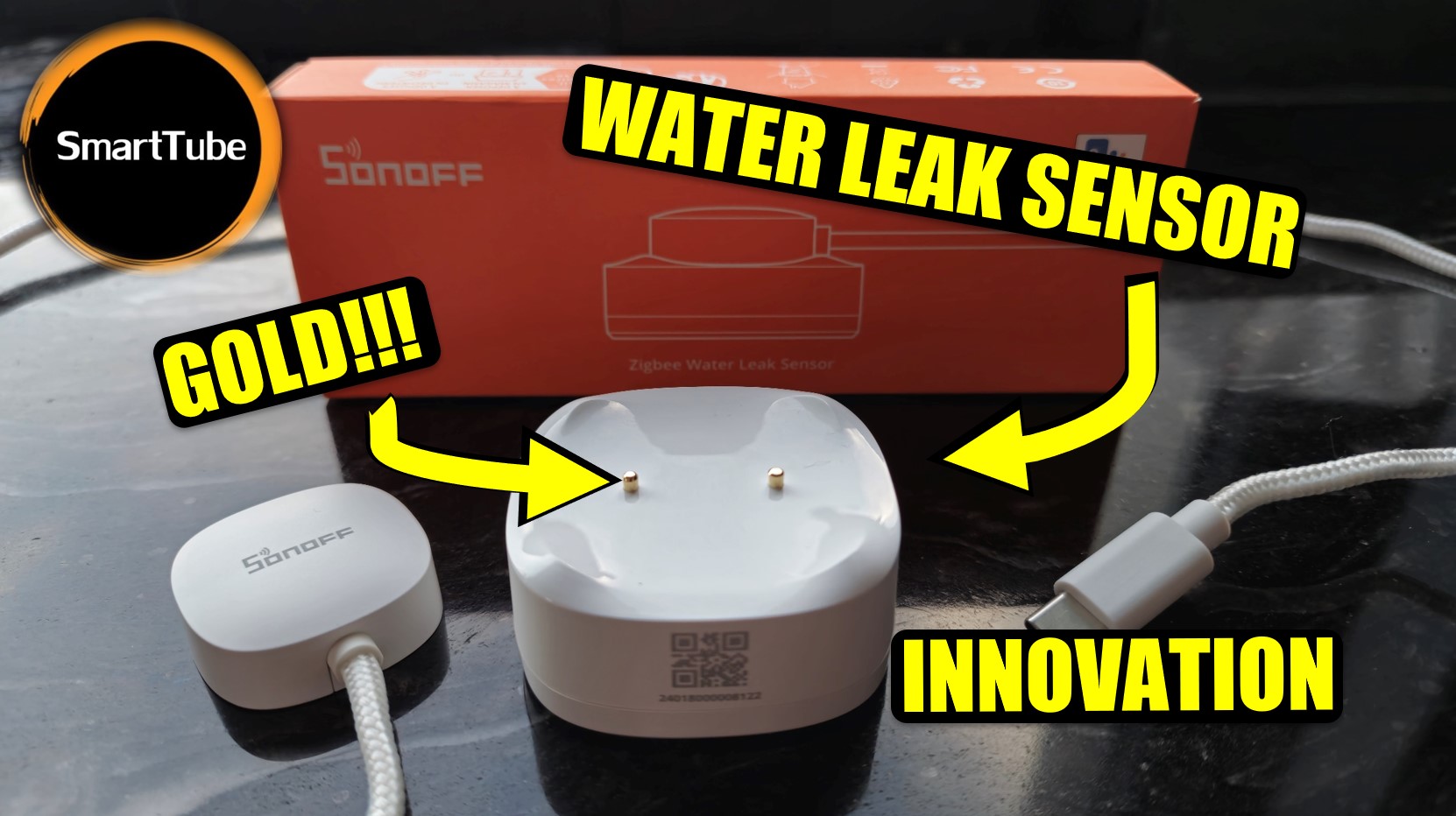









Post Comment