Protect Your Home! Smart Valve Controller Tuya Water Gas Wifi Zigbee Home Assistant #moes #tuya
Welcome to UNBOXING and REVIEW of Moes Smart Valve Controller that works over the Zigbee or Wifi and connects to Tuya or Home Assistant. Guideline how mount device on the valve and pipes, connect to Home Assistant and create automation with water leak sensor that will turn off the valve.
Affiliate links below.
Where to buy this smart valve controller? https://s.click.aliexpress.com/e/_DBERrCl
Tuya Gateway for Zigbee Products: https://s.click.aliexpress.com/e/_DkavoRB
Zigbee Coordinator for Home Assistant: https://s.click.aliexpress.com/e/_De0qbU9
Video in the text form:
Today, we’re diving into an innovative smart device that can elevate your home automation system to a new level. Meet the Moes Intelligent Valve Controller, a smart gadget I discovered on AliExpress that allows you to remotely control your water and gas valves with ease. Whether you’re looking to add convenience or enhance safety at home, this device may be the perfect solution. In this article, I’ll guide you through the unboxing, setup, and how it integrates with your smartphone or smart home system. Plus, I’ll share my thoughts on how it performs in real-life scenarios.
What’s Inside the Box?
Let’s start with the unboxing! Upon receiving the Moes Intelligent Valve Controller, the first thing that stood out was its size and robust design. Unlike smaller valve controllers available on the market, this one is a larger model, which is exactly what I needed to fit my bigger water valve. After ordering it from AliExpress for around $27, I was impressed by how it looked and felt compared to other similar devices.
The Moes Valve Controller requires a 12V DC power supply to operate and is a Zigbee device. Therefore, you’ll need a Zigbee gateway to use it with your smart home system. You can connect it using the Tuya app or, like I did, integrate it with Home Assistant. This particular model is designed for larger valves, but smaller versions are also available for smaller valves.
Device Features
The valve controller features an arm that moves 90°, allowing it to open and close the valve. The integration possibilities are quite extensive. For example, you could set it up to open the valve for a specific period, such as five minutes, to fill a bucket. More interestingly, I plan to use it for home automation with flood sensors. If one of the flood sensors detects water leakage, the valve controller will automatically close the water valve, reducing potential water damage. You can easily mount this device onto your pipes, and in this video, I’ll show you how it’s done.
Unboxing and First Impressions
When I opened the box, I was greeted with the device itself, a mounting bracket with screws, and a power adapter. The mounting bracket is universal, designed to fit on a variety of pipes. However, I did encounter a minor issue with one of the brackets being out of shape. Thankfully, this wasn’t a dealbreaker, and I was able to proceed with the setup. The device was quite large, which I appreciated, as it would fit perfectly onto my valve.
The device also includes a button for manual control and a reset button to put the device into pairing mode. The first impression was positive: it looks sleek and sturdy, especially compared to smaller, less aesthetic alternatives available online.
Setting Up the Moes Valve Controller
Setting up the Moes Valve Controller with Home Assistant was fairly simple. First, I connected the device to the power supply and put it into pairing mode by pressing the reset button three times. After that, I added it to my Zigbee network using Home Assistant’s ZB2 MQTT integration. Once connected, I was able to see the device appear in my Home Assistant interface, and it was already recognized as a smart water/gas valve controller.
Testing the Valve Controller
Once the device was connected, I tested its functionality. I was able to manually control the valve through Home Assistant, which moved the arm to open and close the valve. While the motor was a bit noisy, it worked as expected. I also tested it with my water valve, although it wasn’t a perfect fit on the first attempt due to the size of the valve. I had to reposition the controller slightly to ensure a better fit.
Mounting the Controller on the Valve
The Moes Valve Controller is designed to fit on various types of pipes, but in my case, the large size of my main water valve made it a bit tricky. After a few attempts, I was able to mount the controller on the pipe successfully. Although the fit wasn’t perfect, it was functional. The device was firmly attached, and the arm was moving smoothly.
Creating Automations with Home Assistant
One of the most exciting aspects of the Moes Intelligent Valve Controller is its potential for automation. I connected it to a water leak sensor within Home Assistant, so now, if a leak is detected, the valve will automatically close. I created an automation that triggers the valve to close when a water leak is detected, which is an excellent way to prevent water damage.
Final Thoughts
Overall, I’m impressed with the Moes Intelligent Valve Controller. It’s a versatile and effective device that adds another layer of safety and automation to your home. Despite the minor issues with the mounting bracket, the device performed well and is a valuable addition to my home automation setup. If you’re looking for a smart solution to control your water and gas valves, this device is definitely worth considering. Plus, at an affordable price of around $27, it offers great value for the functionality it provides.
You can find the link to this product in the video description, and I highly recommend giving it a try if you’re into smart home automation.
Thanks for reading, and don’t forget to subscribe to SmartTube for more smart home gadget reviews and tutorials!
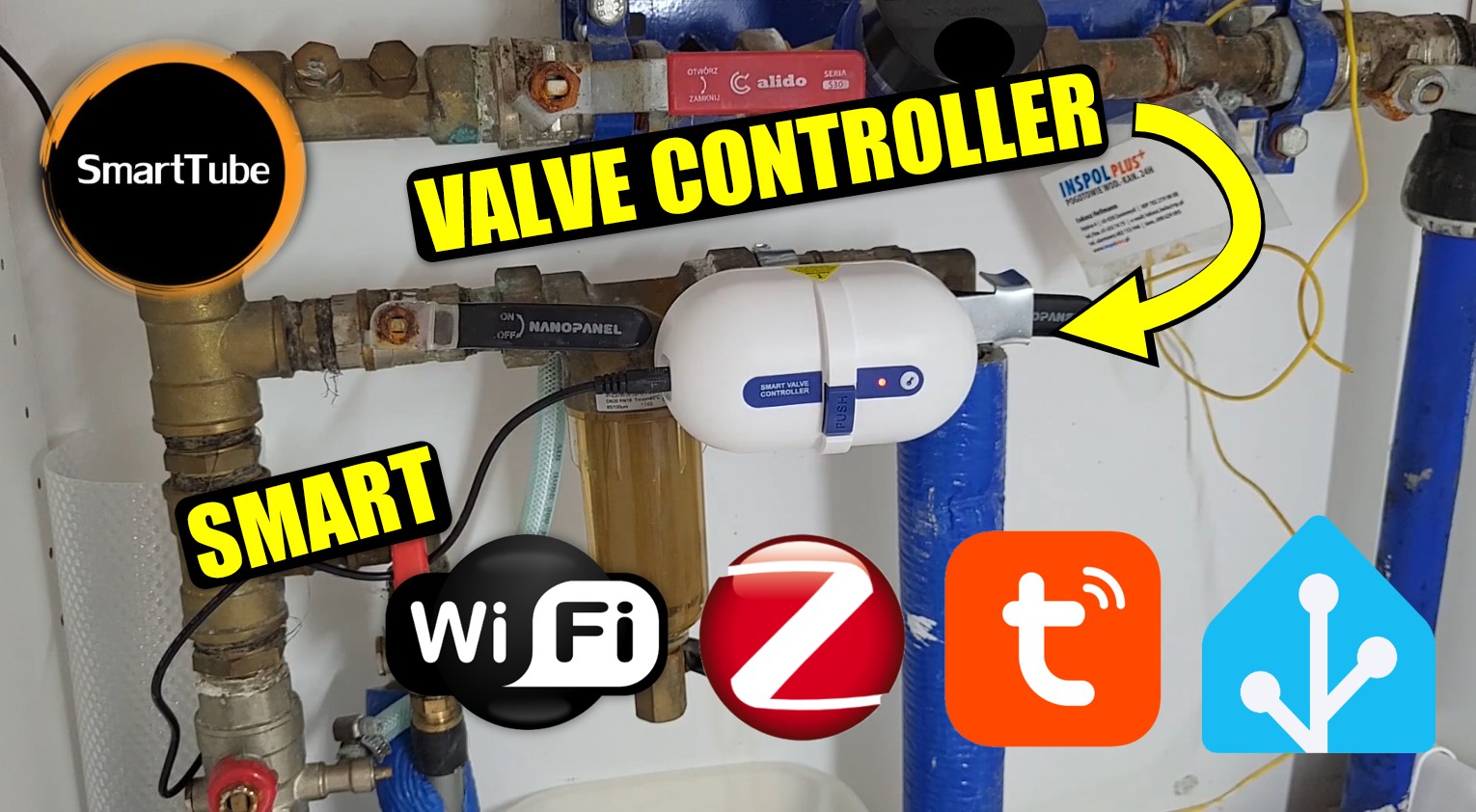












Post Comment