Smart Curtains with Robot! Wifi Zigbee Tuya Home Assistant Battery Powered #tuya #homeassistant
Welcome to UNBOXING and REVIEW of Smart Curtain Robot that works over the Zigbee/WiFi or Bluetooth and you can add it to Tuya system or Home Assistant. The robot is powered by rechargeable battery. Guideline how to use, connect to Home Assistant and tests of the robot!
Apologies for some part of the video, that are it worse resolution, I think I did a zoom out :(((
Where to buy? affiliate links:
Wifi Version Aliexpress: https://s.click.aliexpress.com/e/_ol8qvjD
Zigbee Version Aliexpress: https://s.click.aliexpress.com/e/_oFuH9k3
Bluetooth Version Aliexpress: https://s.click.aliexpress.com/e/_ol8qvjD
Tuya gateway for zigbee, bluetooth: https://s.click.aliexpress.com/e/_oFu1RFh
Video in a text form:
In today’s video, we dive into an innovative solution to automate your curtains: the Smart Curtain Robot. This device offers a simple and affordable way to turn your regular curtains into smart ones. Whether you control them via Wi-Fi, Zigbee, or Bluetooth, this curtain robot seamlessly integrates into your existing smart home setup. It works with Tuya and Home Assistant, allowing you to take full control, no matter where you are. Stick around as we explore its features, installation process, and real-world performance.
What Makes This Curtain Robot Different?
In the past, I’ve reviewed semi-smart curtain motors, which were much more expensive and required specific rails and electrical wiring. While effective, they were a hassle to install and didn’t offer as much flexibility. The Smart Curtain Robot, however, takes a much simpler approach. For just around $45, you can easily transform your curtains into a smart system without the need for additional hardware like motorized rails.
This curtain robot is especially convenient as it works with the Tuya ecosystem and Home Assistant, making it a great choice for users looking to integrate their curtains into a larger smart home network. Unlike the SwitchBot, which requires a separate and costly Gateway, this device allows you to use a more affordable multi-mode Gateway that supports Zigbee, Bluetooth, and Wi-Fi. With this setup, you can control your curtains from anywhere, create automations, and enjoy the convenience of smart technology without breaking the bank.
Easy Setup and Installation
One of the key selling points of this device is how easy it is to set up. It works with a variety of rail types, including T-rails, U-rails, and Roman rails, and the installation is straightforward. Inside the box, you’ll find all the necessary components, including the motor, a remote control, and various mounting adapters for different types of rails.
The motor is powered by a rechargeable lithium battery with a capacity of 4,000mAh, and it supports USB Type-C charging. You can even purchase an optional solar panel to charge the motor, making it an eco-friendly solution. This battery is more than enough to run the curtain robot, and with a single charge, it can operate for days.
The motor itself is relatively compact and easy to attach to your curtain rails. Once it’s securely mounted, you can simply insert the curtain hooks into the motor’s rollers, and you’re ready to go. In my case, I used a rail from Ikea, and with the provided adapters, I was able to install the device without any hassle.
Adding the Curtain Robot to Home Assistant
Once installed, adding the curtain robot to Home Assistant is a breeze. I used my ZB2 MQTT Gateway to link the device to my network. The process involved pressing the pairing button on the motor, and within moments, it was detected in the Tuya app. From there, it was easy to integrate it into Home Assistant, where I could control the curtain’s position, motor direction, and battery status, all from a single interface.
One of the standout features is the ability to “teach” the robot the position of the curtain, which helps it remember the full range of motion. During setup, I calibrated the motor by opening and closing the curtain fully, allowing the robot to learn the travel limits. Once calibrated, I could use the Home Assistant interface to adjust the curtain position precisely to my liking—whether fully open, fully closed, or anywhere in between.
Real-World Performance
When it comes to performance, the curtain robot doesn’t disappoint. The motor operates smoothly, with minimal noise—definitely quieter than many other curtain motors I’ve tested. It’s powerful enough to move standard-sized curtains without straining, and the learning function ensures that it won’t overrun the rails, preventing any potential damage.
During testing, I noticed that the motor’s noise level was low, and the curtain moved at a consistent speed. The motor itself wasn’t loud enough to be disruptive, and in my experience, it performed exactly as expected. Whether I was controlling the curtain through Home Assistant or the included remote control, the response time was fast and accurate.
Conclusion: A Smart, Affordable Solution
Overall, the Smart Curtain Robot offers a fantastic way to automate your curtains without the need for expensive, complicated installations. With its affordable price tag, easy installation, and seamless integration with Tuya and Home Assistant, it’s a great option for anyone looking to enhance their smart home setup. Whether you’re a beginner or a seasoned smart home enthusiast, this curtain robot will add convenience and a touch of automation to your home.
For more details on the installation process and to see the Smart Curtain Robot in action, check out my video on the SmartTube channel. Don’t forget to subscribe for more smart home tech reviews and tutorials!
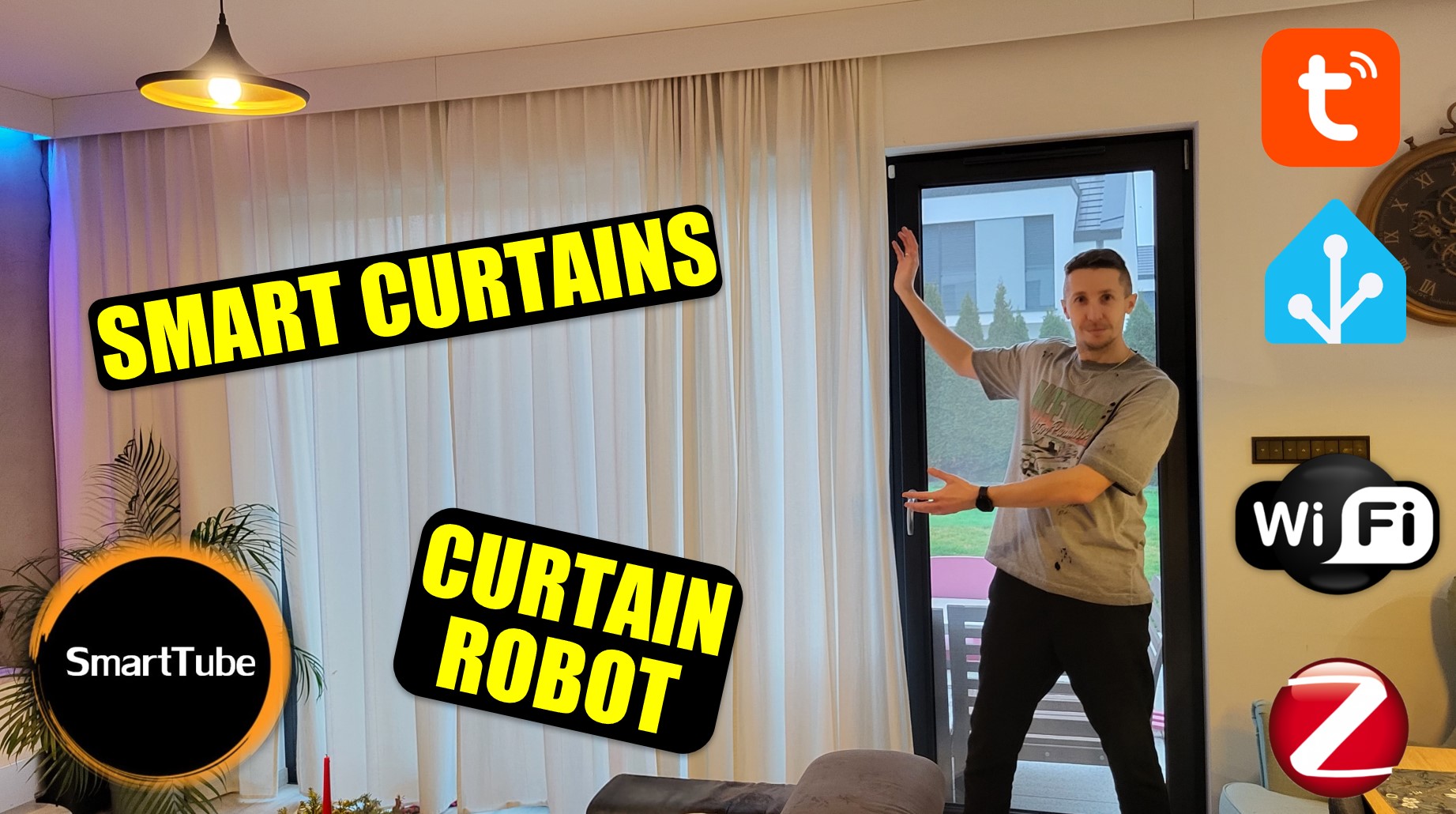












Post Comment