Zigbee Smart Light Switch / Socket with Sonoff Extreme ZBMINIR2 #sonoff #zbminir2 #smartswitch
Welcome to UNBOXING and REVIEW of Sonoff ZBMINIR2 Extreme. Guideline how to use, wire and connect to Home Assistant.
Where to buy? affiliate links: Official page: https://sonoff.tech/product/diy-smart-switches/zbminir2/ref/296/ (code for 10% discount SMARTTUBESONOFF) Aliexpress: https://s.click.aliexpress.com/e/_DBR632h
Amazon: https://amzn.to/3AAilit
Video in a text form:
The Sonoff ZBMINI R2 is an impressive new device from Sonoff that I recently purchased. In this video, I’ll take you through a complete unboxing, review, and installation process. I’ll show you how to integrate it with Home Assistant, wire it with a lamp, and explore its extra features. Let’s dive in!
Overview of the Sonoff ZBMINI R2
This compact smart relay is designed to replace traditional relay switches, such as the Shelly devices. It operates using Zigbee rather than Wi-Fi, making it a great addition to any Zigbee network. The device requires a neutral wire, so be sure to check your wiring before purchasing. If your home doesn’t have a neutral wire, Sonoff offers alternatives, but this model stands out for its powerful features and compact design.
The ZBMINI R2 can be installed behind a wall switch, enabling you to control lights with both a physical switch and remotely via a smartphone app. As a Zigbee device, it requires a Zigbee gateway for connectivity. You can use Sonoff’s own gateway or a Zigbee USB dongle with Home Assistant, which is my preferred setup.
Unboxing and First Impressions
Opening the box, you’ll find the ZBMINI R2 and a user manual with clear wiring diagrams. The device itself is extremely small, with dimensions of just under 4 cm by 3 cm. Compared to earlier versions or similar devices like the Shelly One, it’s remarkably compact and sleek. The build quality is excellent, with a premium plastic finish and subtle color coding that differentiates Zigbee devices from their Wi-Fi counterparts.
The ZBMINI R2 supports voice control via platforms like Alexa and Google Home, but you’ll need a Zigbee gateway for integration. Additionally, it can handle up to 10 amps, making it suitable for most lighting setups. However, I wouldn’t recommend using it for high-power appliances, as it lacks power metering and could overheat with heavy loads.
Installation Process
To install the ZBMINI R2, you’ll need access to your wall switch and wiring. Here’s how I installed it:
- Safety First: Turn off the electricity to the switch you’re working on.
- Disassemble the Switch: Remove the buttons and frame carefully to expose the wiring.
- Identify the Wires: Locate the live, neutral, and switch wires. Be cautious—wiring configurations can vary.
- Connect the Device: Using the wiring diagram provided in the manual:
- Connect the live wire to “L In”.
- Connect the output live wire (to the bulb) to “L Out”.
- Connect the switch wires to “S1” and “S2”.
- Connect a neutral wire to the “N” terminal.
- Secure Everything: Reassemble the switch and ensure all connections are tight and secure.
- Power On: Restore electricity and put the device into pairing mode by pressing the button on the unit.
Adding to Home Assistant
Once the ZBMINI R2 is installed, it’s time to integrate it with Home Assistant using Zigbee2MQTT. Here’s how:
- Open the Zigbee2MQTT integration in Home Assistant.
- Enable pairing mode on the gateway.
- Add the device. It should appear almost instantly, and you’ll see options for configuring it.
- Explore settings such as power-on behavior, turbo mode, and more. Turbo mode allows the ZBMINI R2 to act as a powerful Zigbee router, extending your network’s range by up to 200 meters in optimal conditions.
Testing and Features
The ZBMINI R2 works flawlessly. You can control the light using the physical switch, the button on the device, or the Home Assistant app. It supports both momentary and toggle switches, and it can prevent power cuts to smart bulbs, ensuring they stay online even when the physical switch is turned off.
The device can also remember its power state after an outage and supports over-the-air firmware updates. As a Zigbee router, it can handle up to 64 sub-devices, making it an excellent choice for larger setups.
Final Thoughts
The Sonoff ZBMINI R2 is a versatile and reliable smart relay. Its small size, robust Zigbee functionality, and ease of integration with Home Assistant make it a great addition to any smart home. Whether you’re replacing existing relays or expanding your Zigbee network, this device is worth considering.
If you found this video helpful, please give it a like and consider subscribing to SmartTube for more smart home tips and reviews. Thanks for watching, and I’ll see you in the next video!
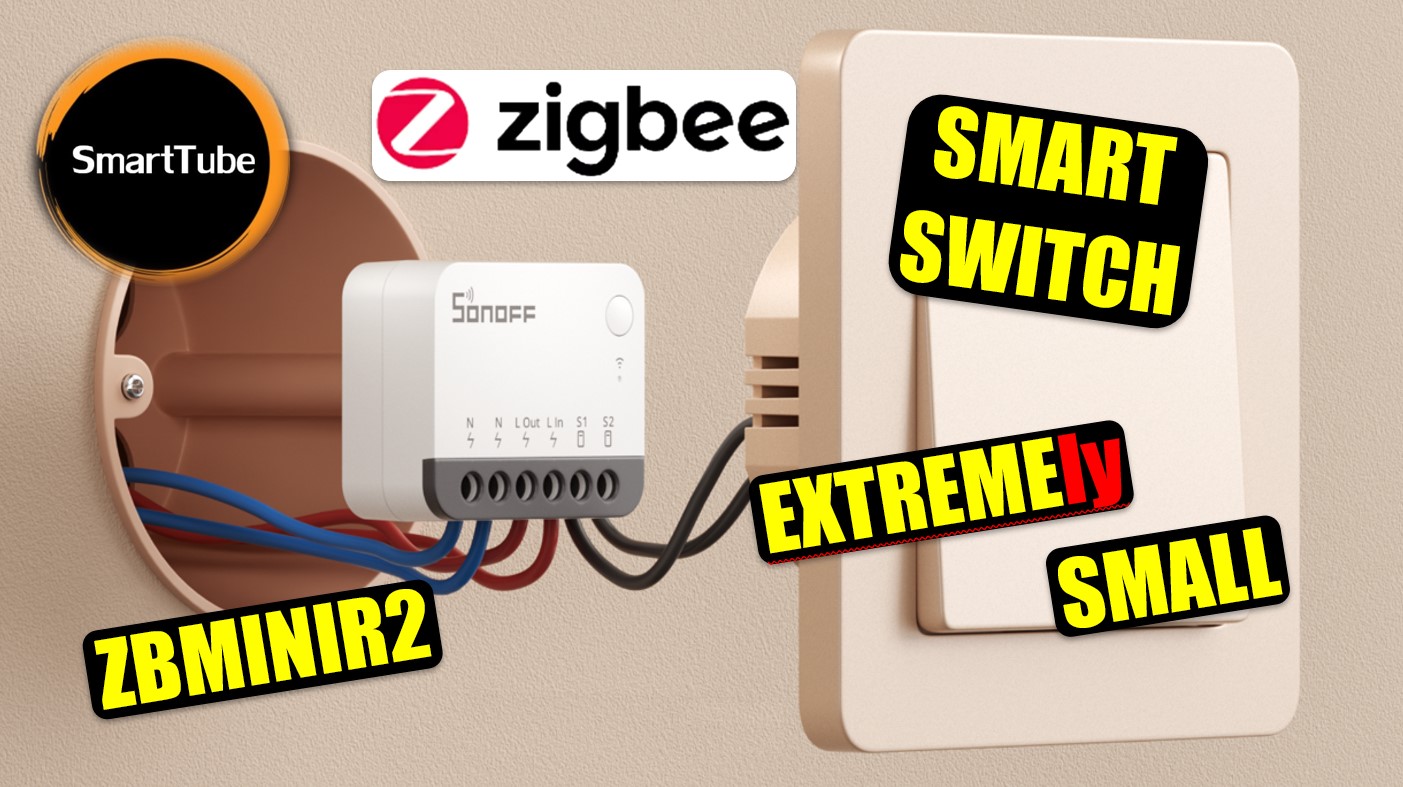












Post Comment